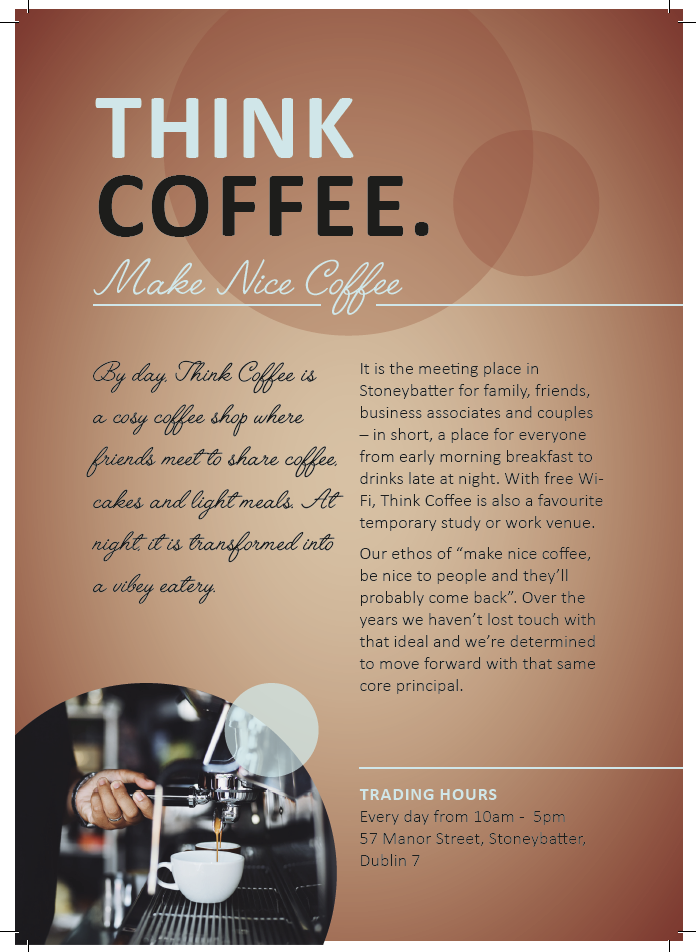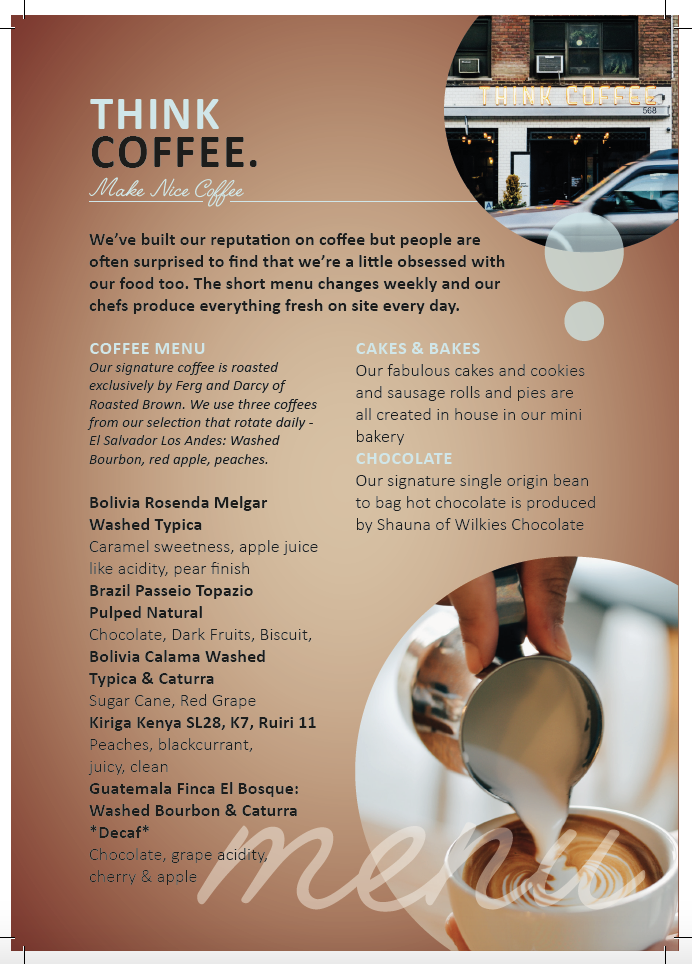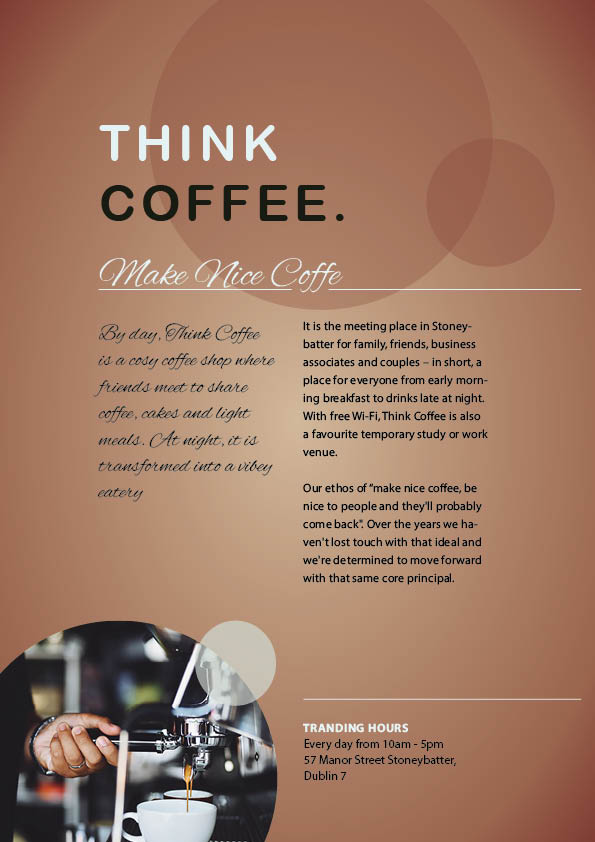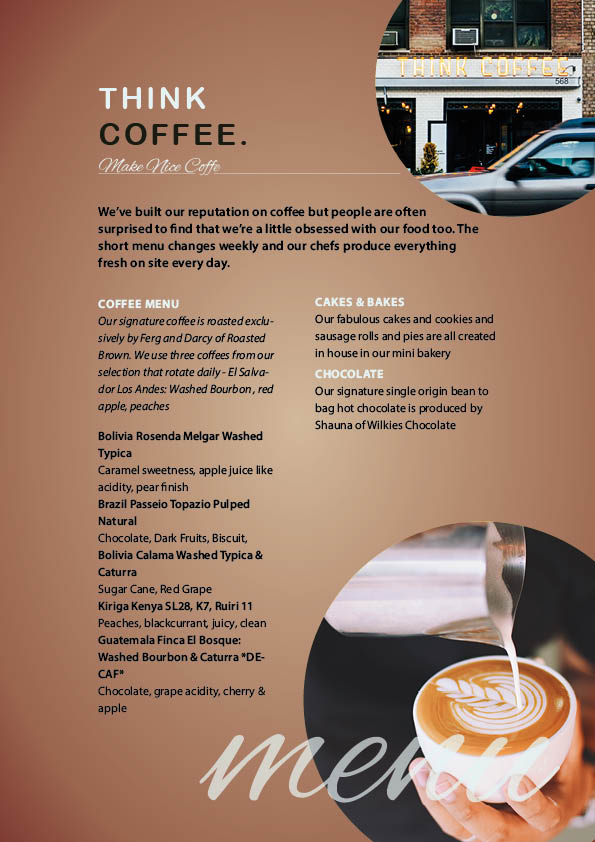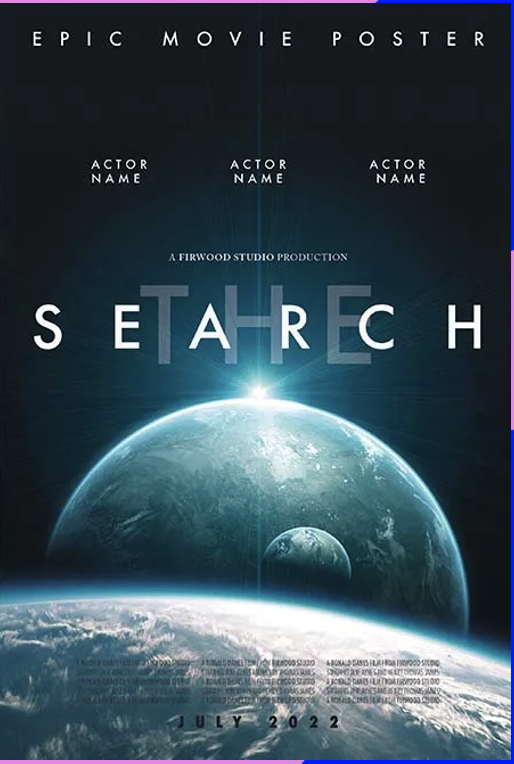Week 1
Exercise 1
Install & open up Adobe InDesign CC.
Explore the interface.
In terms of tools and usage, I think that Adobe InDesign CC and Adobe Illustrator software are very comparable.
Create and Adjust Rules Guides
I was using the rulers tool, but I was seeking for a tool that I could evenly distribute across the entire page. I wasn’t sure how to use the guidelines to evenly measure the page. I believe it’s crucial to learn this in order to keep everything organised.
On YouTube, I came across a video that gave me some insight and advice.
Original Version
My Version replicated
We attempted to duplicate the above-mentioned booklet today.
I was not much familiar with InDesign, but after creating this brochure, I realised that many of its features are similar to those of Adobe Illustrator, which made it easier for me to understand and get acclimated to the software.
Exercise 2
Follow the tutorial to create an epic movie poster.
Width 27 inches (685.8 mm) and Height 40 inches (1016 mm), the North American standard size for a movie poster (also known as the ‘one-sheet’). Margin on all sides to 35 mm, and introduce a Bleed on all sides of 10 mm
Original: left side
My version: right side
I enjoyed designing the movie poster. I had no trouble utilising the tools, but I still don’t quite grasp how to use grids and compute margins for decent looks.
Week 2
Today we created a Magazine page.
We learn primarily about “Parents page” and comprehend its advantages.
Exercise 1
Follow the tutorial to create a Food magazine Layout
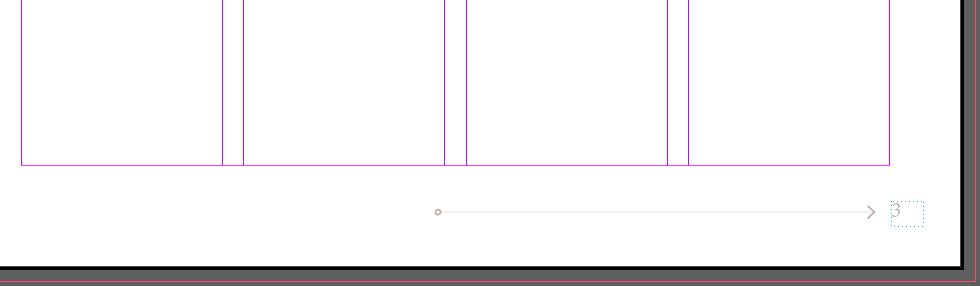
Due to the several procedures that must be taken, creating the page was the part that I found to be the most perplexing.
Note: Type > Insert special character > markers > current page number


I particularly appreciate how useful InDesign is for lining up paragraphs around shapes.
Full Tutorial and more on
http://www.indesignskills.com
Week 3
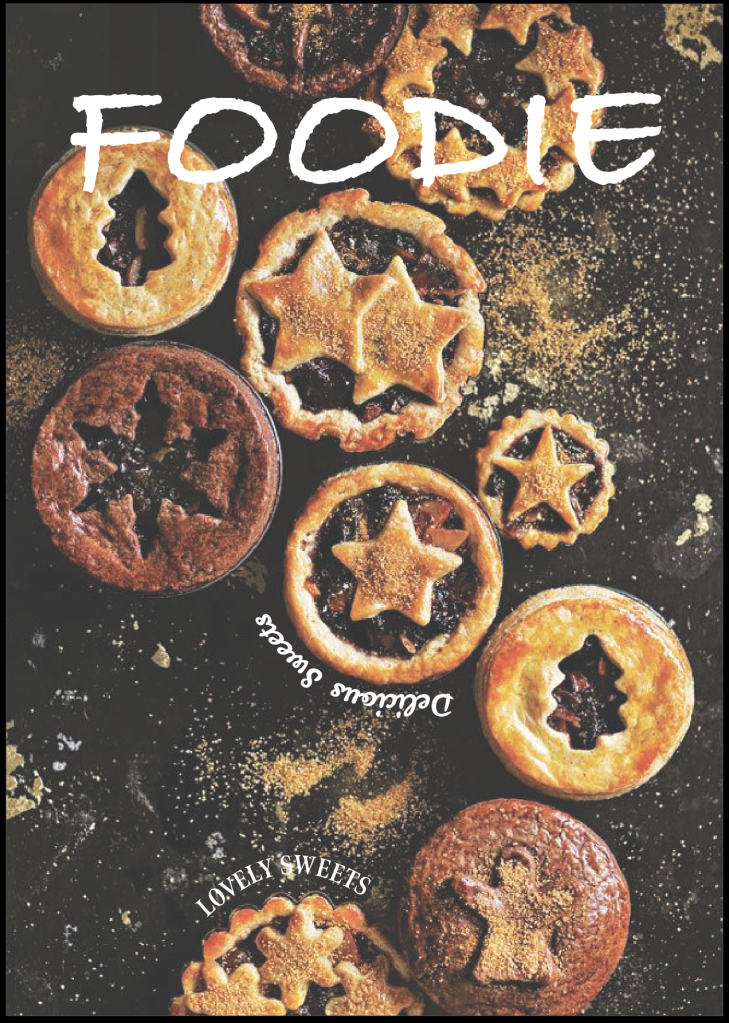

I am delighted to how my artwork turned.
I struggled with rotate the message on the other side, but I discovered that it depends on which side you start using the pen tool; rotating wasn’t necessary.
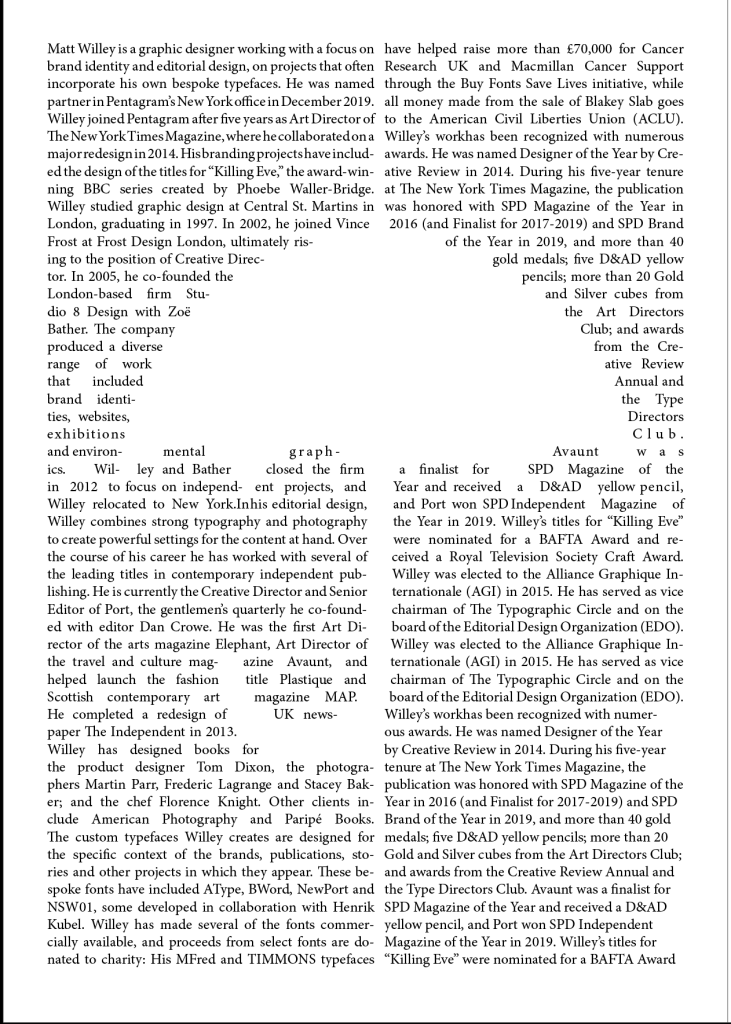
In this exercise, we learnt how to use wrap around tool. That tool struck me as being intriguing to utilise to shape anything to highlight the white space which gives me many ideas to use in the future.
Week 4
Create a Paperback book cover
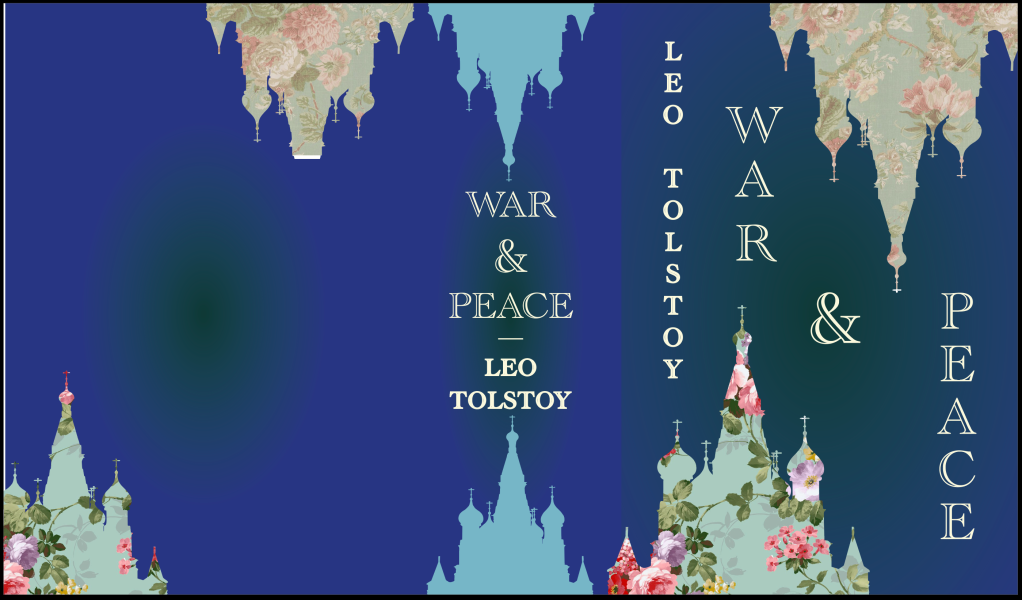

This is the paperback exercise and the book cover I created in Digital illustration project.
I truly like this exercise, and learning the crucial decisions to be made while making a book cover was interesting.